These APIs are designed for you to provide your users with the ability to raise and manage transaction disputes directly on Wise.
This primary resource that you will be interacting with when managing your disputes.
Unique identifier of the dispute
Card transaction ID
Profile ID
Dispute reason, you can find all the possible values here
Dispute overall status, it is either ACTIVE or CLOSED
Dispute detailed status
Explanation for subStatus
Time when the dispute was created
Creator of the dispute, it is currently set to the user id
Time when the dispute was last updated
Whether the dispute can be withdrawn
{
"id": "b4eae16c-b3a9-4327-b0bd-6a2ad430d803",
"transactionId": 476873,
"profileId": 14547572,
"reason": "WRONG_AMOUNT",
"status": "CLOSED",
"subStatus": "WITHDRAWN",
"statusMessage": "Withdrawn",
"createdAt": "2024-03-18T03:47:52.493Z",
"createdBy": "9867661",
"lastUpdatedAt": "2024-03-27T02:30:27.374Z",
"canWithdraw": false
}The possible subStatus values are:
SUBMITTED- Initial statusIN_REVIEW- The dispute is under review or requires additional informationREFUNDED- The refund has been processedREJECTED- The dispute is invalidWITHDRAWN- The customer has withdrawn the disputeCONFIRMED- The dispute has been reviewed but a refund is not applicableREFUND_IN_PROGRESS- A refund is being processedATTEMPTING_RECOVERY- A chargeback request has been submittedRECOVERY_UNSUCCESSFUL- The chargeback attempt was unsuccessful
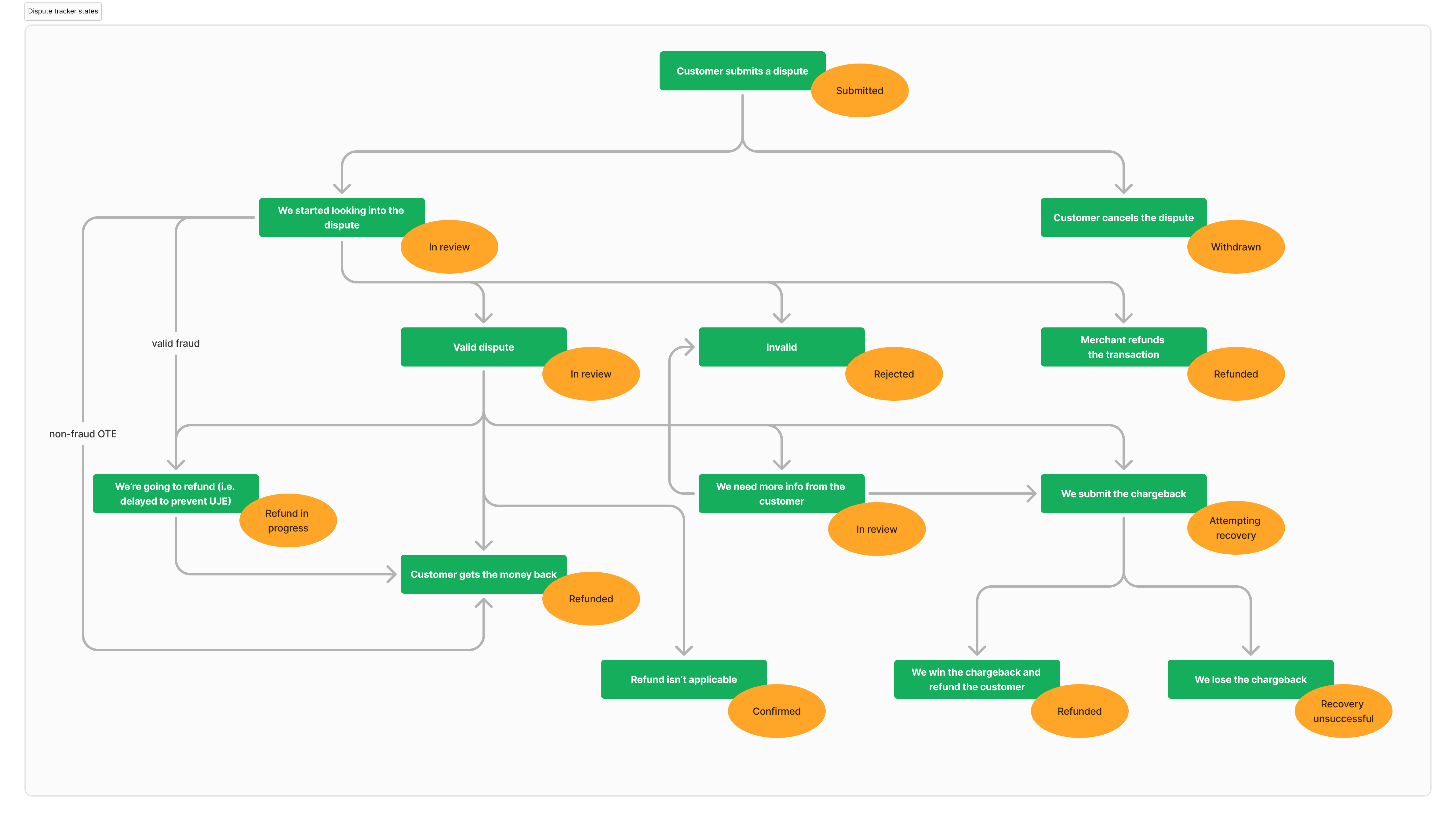
This resource contains the reason code that you need to pass to the front-end library in order to render the form with the correct information for your users.
The type of reasons available for the dispute. It can be one of: ATM_DISPENSED_NO_FUNDS, WRONG_AMOUNT, TROUBLE_WITH_GOODS_SERVICES, MERCHANT_CHARGED_AGAIN, NO_REFUND, UNAUTHORIZED. Please use the subOption reason as dispute reason if it is available
The description of the dispute reason
Flag indicating that the dispute reason is fraud-related
The text to be displayed in the dynamic form when displaying the form to your users
A boolean flag indicating that the dispute includes multiple transactions
Optional list of sub reasons that should be used as the dispute reason
{
"code": "UNAUTHORIZED",
"description": "I did not make, authorize, or participate in this transaction",
"tooltip": "Choose this if you don't know the merchant or have never purchased anything from them",
"subOptions": [
{
"code": "UNEXPECTEDLY_CHARGED_AGAIN",
"description": "A past merchant unexpectedly charged me again",
"isFraud": false,
"supportsMultipleTransactions": false
},
{
"code": "UNWANTED_SUBSCRIPTION",
"description": "I've been charged for a subscription without my permission",
"isFraud": false,
"supportsMultipleTransactions": false
},
{
"code": "CARD_POSSESSION",
"description": "I don't recognise a transaction",
"isFraud": true,
"supportsMultipleTransactions": true,
"tooltip": "Choose this if you had your card at the time of the transactions, or if you think your card details have been compromised"
},
{
"code": "CARD_NO_POSSESSION",
"description": "My card was lost or stolen",
"isFraud": true,
"supportsMultipleTransactions": true,
"tooltip": "Choose this if you didn't have your card at the time of the transactions"
}
]
}GET /v3/spend/profiles/{{profileId}}/dispute-form/reasons
Retrieves the list of possible reasons for submitting a dispute.
If a reason code has subOptions, those should be used for submitting disputes.
curl -X GET \
https://api.wise-sandbox.com/v3/spend/profiles/{{profileId}}/dispute-form/reasons \
-H 'Authorization: Bearer <your api token>'Returns a collection of Reason.
[
{
"code": "ATM_DISPENSED_NO_FUNDS",
"description": "I didn't receive the money from the ATM or cash machine",
"isFraud": false,
"supportsMultipleTransactions": false,
"tooltip": "Choose this if the ATM did not dispense the money or gave you less than expected"
},
{
"code": "WRONG_AMOUNT",
"description": "I was charged the wrong amount or currency",
"isFraud": false,
"supportsMultipleTransactions": false,
"tooltip": "Choose this if you were overcharged or the payment was in a different currency than you were expecting"
},
{
"code": "TROUBLE_WITH_GOODS_SERVICES",
"description": "There's a problem with the goods or service I ordered",
"isFraud": false,
"supportsMultipleTransactions": false,
"tooltip": "Choose this if the goods or service never arrived, or if the product was defective or different from what you expected"
},
{
"code": "MERCHANT_CHARGED_AGAIN",
"description": "I got an unexpected charge from a merchant",
"isFraud": false,
"supportsMultipleTransactions": false,
"tooltip": "Choose this for subscription charges, when you've paid twice for one purchase, or when you know the merchant from a past transaction but aren't sure why they charged you"
},
{
"code": "NO_REFUND",
"description": "I haven't received the refund",
"isFraud": false,
"supportsMultipleTransactions": false,
"tooltip": "Choose this when you've been promised a refund and it hasn't arrived"
},
{
"code": "UNAUTHORIZED",
"description": "I did not make, authorize, or participate in this transaction",
"tooltip": "Choose this if you don't know the merchant or have never purchased anything from them",
"subOptions": [
{
"code": "UNEXPECTEDLY_CHARGED_AGAIN",
"description": "A past merchant unexpectedly charged me again",
"isFraud": false,
"supportsMultipleTransactions": false
},
{
"code": "UNWANTED_SUBSCRIPTION",
"description": "I've been charged for a subscription without my permission",
"isFraud": false,
"supportsMultipleTransactions": false
},
{
"code": "CARD_POSSESSION",
"description": "I don't recognise a transaction",
"isFraud": true,
"supportsMultipleTransactions": true,
"tooltip": "Choose this if you had your card at the time of the transactions, or if you think your card details have been compromised"
},
{
"code": "CARD_NO_POSSESSION",
"description": "My card was lost or stolen",
"isFraud": true,
"supportsMultipleTransactions": true,
"tooltip": "Choose this if you didn't have your card at the time of the transactions"
}
]
}
]POST /v3/spend/profiles/{{profileId}}/dispute-form/flows/step/{{scheme}}/{{reason}}?transactionId={{transactionId}}
Retrieves the JSON for initiating the dispute flow. This endpoint should be used in conjuction with Wise's Dynamic Flow framework.
The JSON data in the response must be passed into the Dynamic Flow Framework which handles the rest of the multi-step dispute submission including the generation of the subsequent pages (if needed) and the creation of the dispute, along with all the required documents.
A sample implementation of the dynamic flow for Disputes can be found here.
The network of the card that was used to make this transaction. One of MASTERCARD or VISA
Dispute reason code supplied by the dispute reasons API
The ID of the transaction that is being disputed. It can be a comma separated list of IDs if the reason code has the supportsMultipleTransactions flag
Email used to receive communications regarding the dispute from Wise (ex. your support team's email)
You will need to implement a GET API with the following format:
GET https://{{yourApiUrl}}/v3/spend/profiles/{{profileId}}/dispute-form/flows/step/{{scheme}}/{{reason}}?transactionId={{transactionId}}
This API should forward the call to POST https://{{wiseUrl}}/v3/spend/profiles/{{profileId}}/dispute-form/flows/step/{{scheme}}/{{reason}}transactionId={{transactionId}} along with the request parameters. This is required as the dynamic flow returned by Wise will automatically be configured to call your GET API In order to redirect the Dynamic Flow JavaScript library to your domain please use baseUrl or fetcher as part of the dynamic flow setup
curl -X POST \
'https://api.wise-sandbox.com/v3/spend/profiles/{{profileId}}/dispute-form/flows/step/{{scheme}}/{{reason}}?transactionId={{transactionId}}' \
-H 'Authorization: Bearer <your api token>' \
-H 'Content-Type: application/json' \
-d '{
"email": support@partner.com
}'Returns information required to populate the form with the correct information. Note how the action field contains the url and method to the next step
{
"key": "TROUBLE_WITH_GOODS_SERVICES",
"type": "form",
"title": "There's a problem with the goods or service I ordered",
"actions": [],
"schemas": [],
"layout": [
{
"type": "decision",
"options": [
{
"title": "I never got the goods or service I ordered",
"action": {
"url": "/v3/spend/profiles/12345/dispute-form/flows/visa/no-goods-or-services?transactionId=6789",
"method": "GET"
},
"disabled": false,
"description": "Choose this if the order was cancelled or never arrived"
},
{
"title": "Something is wrong with the goods or service I ordered",
"action": {
"url": "/v3/spend/profiles/12345/dispute-form/flows/visa/something-wrong-what-was-received?transactionId=6789",
"method": "GET"
},
"disabled": false
},
{
"title": "I think there might be an issue with the merchant",
"action": {
"url": "/v3/spend/profiles/12345/dispute-form/flows/visa/scam?transactionId=6789",
"method": "GET"
},
"disabled": false,
"description": "Choose this if you haven't heard from the merchant, or have found scam reviews"
}
]
}
]
}POST /v3/spend/profiles/{{profileId}}/dispute-form/flows/{{scheme}}/{{reason}}
Submit the dispute.
The network of the card that was used to make this transaction. One of MASTERCARD or VISA
Dispute reason code supplied by the dispute reasons API
View Request for Dispute Reason:
The submit API will return back a response to be used with dynamic flow. If you are using the API without dynamic flow, the response can be ignored.
{
"key": "final",
"type": "form",
"title": "Done!",
"actions": [
{
"title": "Continue",
"exit": true,
"$id": "continue"
}
],
"schemas": [],
"layout": [
{
"width": "md",
"components": [
{
"url": "https://wise.com/web-art/assets/illustrations/email-success-large%402x.png",
"type": "image"
}
],
"type": "box"
},
{
"margin": "lg",
"align": "center",
"type": "info",
"markdown": "Thanks for reporting this transaction. It's pre-authorised right now, but as soon as it becomes \"spent\" we'll begin our investigation."
},
{
"type": "button",
"action": {
"$ref": "continue"
}
}
]
}POST /v4/spend/profiles/{{profileId}}/dispute-form/file
Submit a file for disputes
Use the fileId in the response for the dispute submission.
NB: A dispute referencing the returned fileId must be submitted no later than two hours after the file submission, otherwise the file will expire and must be re-submitted.
curl -X POST \
'https://api.wise.com/v4/spend/profiles/{{profileId}}/dispute-form/file' \
-H 'Authorization: Bearer <your api token>' \
-H 'Content-Type: multipart/form-data' \
-F 'receipt=@"<your file>"'ID of the file to be used on dispute submission.
{
"receipt" : "ab4f5d2"
}import com.fasterxml.jackson.databind.node.JsonNodeFactory;
import com.fasterxml.jackson.databind.node.ObjectNode;
import lombok.extern.slf4j.Slf4j;
import org.springframework.http.MediaType;
import org.springframework.http.ResponseEntity;
import org.springframework.web.bind.annotation.GetMapping;
import org.springframework.web.bind.annotation.PathVariable;
import org.springframework.web.bind.annotation.PostMapping;
import org.springframework.web.bind.annotation.RequestBody;
import org.springframework.web.bind.annotation.RequestMapping;
import org.springframework.web.bind.annotation.RequestParam;
import org.springframework.web.bind.annotation.RestController;
import org.springframework.web.reactive.function.client.WebClient;
import reactor.core.publisher.Mono;
import javax.validation.Valid;
@Slf4j
@RestController
@RequestMapping(value = "/v3/spend/profiles/{profileId}/dispute-form", produces = MediaType.APPLICATION_JSON_VALUE)
public class MyPartnerProxy {
private static String TARGET_BASE_URL = "https://api.wise-sandbox.com";
private static String ACCESS_TOKEN = "Bearer 492b992e-85dd-4671-8095-b0d1d2235d07";
private static String STEP_URL = "/v3/spend/profiles/{profileId}/dispute-form/flows/step/{scheme}/{reason}";
private static String SUBMIT_URL = "/v3/spend/profiles/{profileId}/dispute-form/flows/{scheme}/{reason}";
private WebClient webClient;
public MyPartnerProxy() {
this.webClient = WebClient.builder()
.baseUrl(TARGET_BASE_URL)
.defaultHeader("Authorization", ACCESS_TOKEN)
.build();
}
@GetMapping("/flows/step/{scheme}/{reason}")
public ResponseEntity<Object> getStep(final @Valid @PathVariable("profileId") Long profileId,
final @PathVariable("scheme") String scheme,
final @PathVariable("reason") String reason,
final @RequestParam("transactionId") String transactionId) {
ObjectNode data = JsonNodeFactory.instance.objectNode();
data.put("email", "support@partner.com");
Object stepResponse = webClient.post()
.uri(STEP_URL, uriBuilder -> uriBuilder
.queryParam("transactionId", transactionId)
.build(profileId, scheme, reason)
)
.body(Mono.just(data), ObjectNode.class)
.accept(MediaType.APPLICATION_JSON)
.retrieve()
.bodyToMono(Object.class)
.block();
return ResponseEntity.ok(stepResponse);
}
@PostMapping("/flows/{scheme}/{reason}")
public ResponseEntity<Object> submit(final @Valid @PathVariable("profileId") Long profileId,
final @PathVariable("scheme") String scheme,
final @PathVariable("reason") String reason,
@RequestBody final Object payload) {
Object submitResponse = webClient.post()
.uri(SUBMIT_URL, uriBuilder -> uriBuilder
.build(profileId, scheme, reason)
)
.body(Mono.just(payload), Object.class)
.accept(MediaType.APPLICATION_JSON)
.retrieve()
.bodyToMono(Object.class)
.block();
return ResponseEntity.ok(submitResponse);
}
}Wise's Dynamic Flow uses Bootstrap for responsive UI, based on a 12-grid column layout. The defaults for currency selection, amount and file upload are col-xs-12, col-sm-6, and col-xs-12 for the rest. The CSS classes used are listed below. These class selectors can be used to override existing CSS
To override the existing CSS, add a new stylesheet and place the reference to that file after a Bootstrap CSS reference (if any), so that it will override any previous style properties. Alternatively, add !important to a property/value to override ALL previous styling rules for that property. Avoid using this for all properties, as the stylesheet will be large and more difficult to debug. In this code example, modify the CSS file imports in App.js to view the different overriding style sheets.
Please note that some of the form elements also use core Bootstrap classes, so be careful when you modify the styles.
An interactive demo can be found here.
| class | description |
|---|---|
.control-label.d-inline | All input labels |
.d-inline | Text, selection and file upload input labels |
.d-inline-block | Text input labels |
.np-checkbox__text | Checkbox text |
| class | elements |
|---|---|
.form-group | Form input and labels |
.form-control | Text input |
.d-inline-flex | Text in dropdown selection |
.form-control-placeholder | Dropdown selection placeholder text |
.tw-form-control | textarea input |
.droppable, .tw-droppable-md or .droppable-md | File upload |
.droppable-default-card or .droppable-card-content | Content for file upload |
.droppable-complete-card | Completed file upload |
.m-b-3 | Text in file upload block |
| class | elements |
|---|---|
.btn.np-dropdown-toggle | Dropdown selection |
.sr-only | Radio buttons |
.promoted-selection | To select names |
.tw-radio-button.checked .tw-radio-check | For checked buttons |
.tw-radio-check | All radio buttons |
.np-radio__text | Text for radio buttons |
.btn.btn-primary.btn-sm | File upload buttons |
.btn.btn-sm.btn-accent | Cancel button during file upload |
.np-checkbox, .checkbox | Checkbox button |
.btn.btn-md.np-btn-block.btn-priority-2 | "Continue" button |
| class | elements |
|---|---|
.chevron-color, or tw-icon-chevron-up | Arrow icon for dropdown selection |
.circle, .circle-sm , .circle-inverse or .tw-icon-upload | File upload icon |
.tw-icon-info-circle | Information icon for alert |
.np-checkbox-button | Checkbox selection icon |
| class | elements |
|---|---|
.alert-detach.alert-danger | Alert for form validation |
.d-flex.alert-neutral | "You may be responsible for dispute administration fees" alert |
| class | elements |
|---|---|
.text-xs-center.m-b-3 | "I was charged the wrong amount or currency" |
.np-drawer-header--title | "Search ..." title in currency selection |
.np-select-filter | Search bar in currency selection |
legend | "Please upload" above file upload |
.np-popover__content or .np-bottom-sheet--content | Popover content upon clicking information icon beside "Confirmation of the correct price" |
GET /v3/spend/profiles/{{profileId}}/disputes?status=ACTIVE
Dispute status, can be either ACTIVE or CLOSED
Card transaction id
The maximum number of disputes to return per page. This number can be between 10 - 100, and will default to 10
The page number to retrieve the next set of disputes. The number has to be greater than 1, and will default to 1
Returns a list of disputes
curl -X GET \
https://api.wise-sandbox.com/v3/spend/profiles/{{profileId}}/disputes?status=ACTIVE \
-H 'Authorization: Bearer <your api token>'{
"totalCount": 2,
"disputes": [
{
"id": "51e2dc60-9e4b-4ff5-b917-b90cc5e1ecfb",
"transactionId": 2040,
"profileId": 16605997,
"reason": "NEVER_ARRIVED",
"status": "ACTIVE",
"subStatus": "SUBMITTED",
"statusMessage": "Submitted",
"createdAt": "2024-03-08T08:30:14.989Z",
"createdBy": "6097861",
"lastUpdatedAt": "2024-03-08T08:30:14.989Z",
"canWithdraw": true
},
{
"id": "9c5ca0cb-00d6-41f7-8214-8cfdb11388a7",
"transactionId": 3405,
"profileId": 16605997,
"reason": "CANCELLED_ORDER",
"status": "ACTIVE",
"subStatus": "SUBMITTED",
"statusMessage": "Submitted",
"createdAt": "2024-03-27T02:24:16.878Z",
"createdBy": "6097861",
"lastUpdatedAt": "2024-03-27T02:24:16.878Z",
"canWithdraw": true
}
]
}GET /v3/spend/profiles/{{profileId}}/disputes/{{disputeId}}
Retrieves a dispute based on the disputeId.
Returns a Dispute.
curl -X GET \
https://api.wise-sandbox.com/v3/spend/profiles/{{profileId}}/disputes/{{disputeId}} \
-H 'Authorization: Bearer <your api token>'{
"id": "51e2dc60-9e4b-4ff5-b917-b90cc5e1ecfb",
"transactionId": 2040,
"profileId": 16605997,
"reason": "NEVER_ARRIVED",
"status": "ACTIVE",
"subStatus": "SUBMITTED",
"statusMessage": "Submitted",
"createdAt": "2024-03-08T08:30:14.989Z",
"createdBy": "6097861",
"lastUpdatedAt": "2024-03-08T08:30:14.989Z",
"canWithdraw": true
}You can only withdraw a dispute if canWithdraw is set to true
PUT /v3/spend/profiles/{{profileId}}/disputes/{{disputeId}}/status
The value must be set to CLOSED
Returns a Dispute.
curl -X PUT \
https://api.wise-sandbox.com/v3/spend/profiles/{{profileId}}/disputes/{{disputeId}}/status \
-H 'Authorization: Bearer <your api token>' \
-H 'Content-Type: application/json' \
-d `{
"status": "CLOSED"
}` {
"id": "51e2dc60-9e4b-4ff5-b917-b90cc5e1ecfb",
"transactionId": 2040,
"profileId": 16605997,
"reason": "NEVER_ARRIVED",
"status": "CLOSED",
"subStatus": "WITHDRAWN",
"statusMessage": "Withdrawn",
"createdAt": "2024-03-08T08:30:14.989Z",
"createdBy": "6097861",
"lastUpdatedAt": "2024-03-27T13:12:28.390Z",
"canWithdraw": false
}